Gtk4
Дописи
02.06.2025 20:27 Gtk4
Розробка програм на C# з графічним інтерфейсом Gtk4 | MessageDialog - Повідомлення у формі діалогового вікна
Приклад використання віджету MessageDialog - Повідомлення у формі діалогового вікна
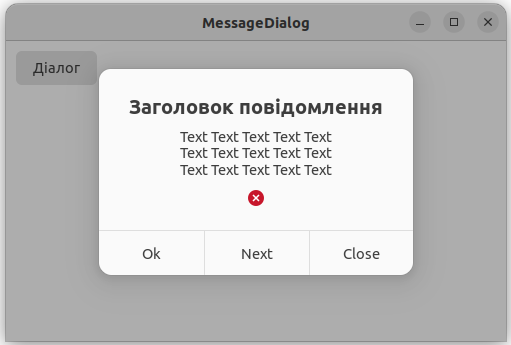
Для програмування використовую Visual Studio Code.
В програмі Visual Studio Code створюємо новий проект
dotnet new consoleДодаємо до проекту пакет GirCore.Gtk
dotnet add package GirCore.Gtk-4.0Запуск програми
dotnet runProgram.cs
using Gtk;
class Program
{
static void Main()
{
var app = Application.New("ua.org.accounting.test", Gio.ApplicationFlags.FlagsNone);
app.OnActivate += (sender, args) =>
{
FirstWindow firstWindow = new(app);
firstWindow.Show();
};
app.RunWithSynchronizationContext(null);
}
}
using Gtk;
using static Gtk.Orientation;
class FirstWindow : Window
{
public FirstWindow(Application app) : base()
{
Application = app;
Title = "MessageDialog";
SetDefaultSize(500, 300);
Box vBox = Box.New(Vertical, 0);
vBox.MarginTop = vBox.MarginBottom = vBox.MarginStart = vBox.MarginEnd = 10;
Child = vBox;
Button button = Button.NewWithLabel("Діалог");
button.OnClicked += (_, _) =>
{
MessageDialog messageDialog = new()
{
TransientFor = this,
Application = app,
Modal = true,
Valign = Align.Center,
Halign = Align.Center
};
messageDialog.Text = "Заголовок повідомлення";
messageDialog.SecondaryText = "Text Text Text Text Text\nText Text Text Text Text\nText Text Text Text Text";
if (messageDialog.MessageArea != null && messageDialog.MessageArea is Box box)
box.Append(Image.NewFromIconName("application-exit"));
messageDialog.AddButton("Ok", 1);
messageDialog.AddButton("Next", 2);
messageDialog.AddButton("Close", 3);
messageDialog.OnResponse += (_, arrg) =>
{
Console.WriteLine(arrg.ResponseId);
messageDialog.Hide();
messageDialog.Destroy();
};
messageDialog.Show();
};
Box hBox = Box.New(Horizontal, 5);
hBox.Append(button);
vBox.Append(hBox);
}
}Довідка: Як встановити Gtk4 для Linux та Windows
Gtk4 - кросплатформовий набір інструментів для створення графічних інтерфейсів користувача
Gir.Core - обгортка над бібліотеками Gtk4 для мови програмування C#