Gtk3
Дописи
07.06.2024 11:40 Gtk3
Приклад програми на C# з використанням GtkSharp | TreeView 1
Приклад №1 використання віджету TreeView.
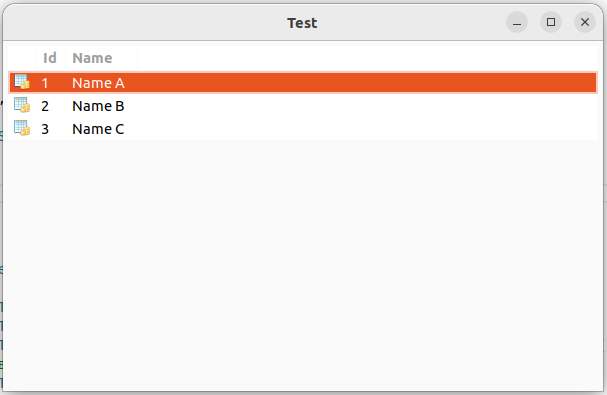
Для програмування використовую Visual Studio Code.
Лінки на програми внизу допису.
В програмі Visual Studio Code створюємо новий проект
dotnet new consoleДодаємо до проекту пакет GtkSharp
dotnet add package GtkSharpЗапуск програми
dotnet runProgram.cs
using Gtk;
class Program
{
public static void Main()
{
Application.Init();
new FirstWindow();
Application.Run();
}
public static void Quit()
{
Application.Quit();
}
}using Gtk;
class FirstWindow : Window
{
public FirstWindow() : base("Test")
{
SetDefaultSize(600, 350);
SetPosition(WindowPosition.Center);
DeleteEvent += delegate { Program.Quit(); };
VBox vBox = new VBox();
Add(vBox);
HBox hBox = new HBox();
vBox.PackStart(hBox, false, false, 5);
ListStore store = new ListStore
(
typeof(Gdk.Pixbuf),
typeof(string),
typeof(string)
);
TreeView treeView = new TreeView(store);
treeView.AppendColumn(new TreeViewColumn("", new CellRendererPixbuf(), "pixbuf", 0));
treeView.AppendColumn(new TreeViewColumn("Id", new CellRendererText(), "text", 1));
treeView.AppendColumn(new TreeViewColumn("Name", new CellRendererText() { Xpad = 4 }, "text", 2) { MinWidth = 20, Resizable = true, SortColumnId = 2 });
//Пустишка для заповнення вільного простору
treeView.AppendColumn(new TreeViewColumn());
var img = new Gdk.Pixbuf("form.ico", 16, 16);
store.AppendValues(img, "1", "Name A");
store.AppendValues(img, "2", "Name B");
store.AppendValues(img, "3", "Name C");
hBox.PackStart(treeView, true, true, 5);
ShowAll();
}
}